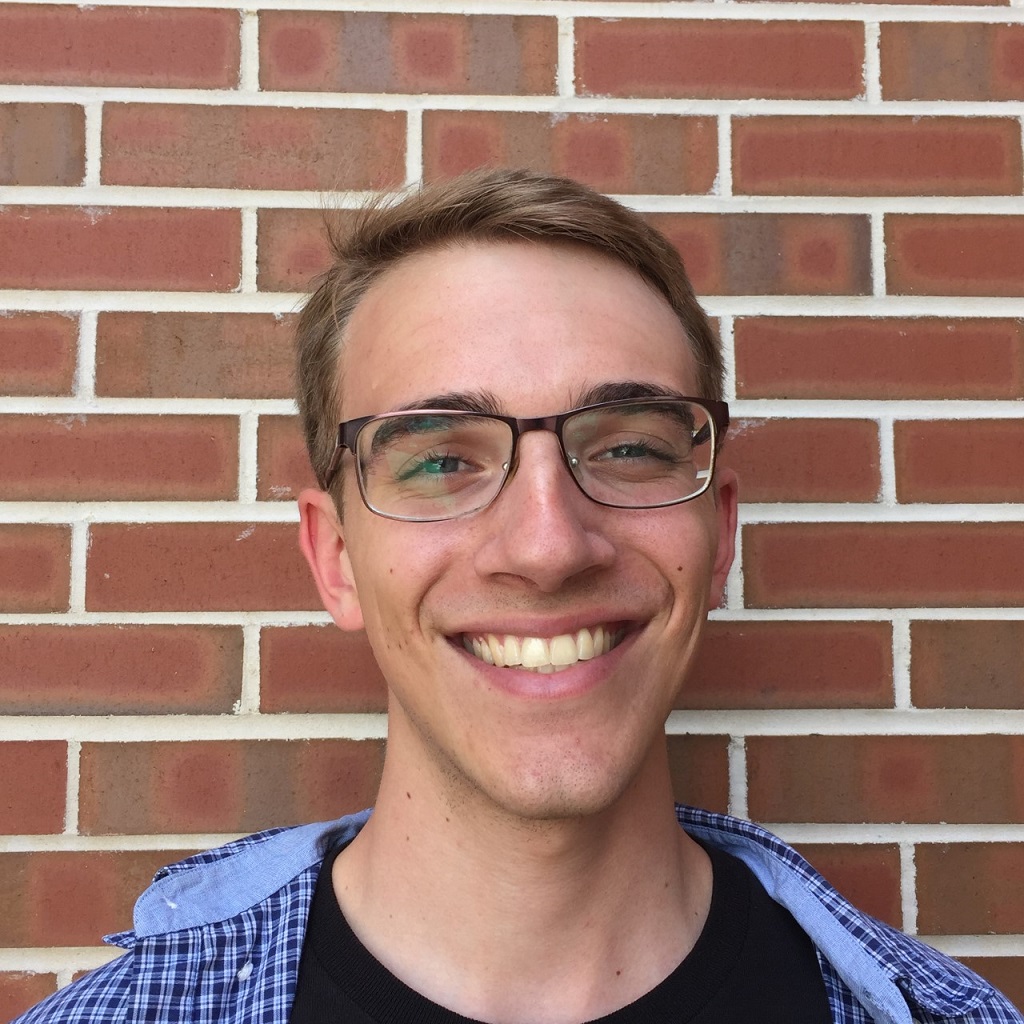Enabling students to harness their voice and to understand the value of their ideas can be cultivated through digital publishing in the English classroom. Through tutoring, I have found that students struggle with expressing their ideas and frequently underestimate the value of their original thoughts. Usually the first step to helping brainstorm ideas is to aid them in understanding that not only does their voice matter, but also to write everything from an angle that interests them. Students sometimes have difficulty understanding why the essays they are writing matter, and how to express their voice.
By guiding students to experiment with and publish e-books in the K-12 classroom, we can cultivate a generation empowered with the ability to communicate effectively and with confidence. An English Teacher, Stacy Cler, writes that “through assignments that incorporate digital media, my students not only connect to the texts we read in class on deeper levels but also illustrate their knowledge and interests in technology, history and culture that reach outside of the classroom.”
To ensure that e-book creation aligns with learning standards we will use the following standards from alex.state.al.us. Perhaps you have your students write poetry to “demonstrate understanding of figurative language, word relationships, and nuances in word meanings. [L.9-10.5].” Or you may have them collaboratively “write narratives to develop real or imagined experiences or events using effective technique, well-chosen details, and well-structured event sequences. [W.9-10.3].”
The Premise is That…
As a student myself, I was never nurtured to value my voice until late in my college career where professors coaxed it out of me. Furthermore, it wasn’t until the very class that I am writing this article for that I understood how to project my voice outside of a complicated and competitive academic publishing environment.
Now I know that publishing online is achievable at any level of education, and it should be utilized. Sources such as the Teacher Off Duty and Cult of Pedagogy detail ideas for how to incorporate digital publishing into the classroom. However, what if a student wants to go further and publish an e-book themselves?
Self-publishing an e-book is easier and cheaper than ever with websites like LuLu, and can be as simple as downloading a Google Doc in the .ePub file format. Students may even convert PowerPoint and Google Slides documents into PDF files that may be read as e-books.
Resources for E-book Creation
Google Classroom utilized through a school’s G-Suite are seemingly the most convenient method to publishing the student’s work in e-book format if the classroom has access to digital devices – such as Chrome Books. Not only does Google Classroom allow the educator to easily manage the student’s writing, but since the students will be writing in Google Docs or Google Slides this allows the students an easy route to converting their work into .ePub format.
Greg Kulowiec explains that to create an e-book through Google Docs “the process…consists of creating content within a Google Doc and then exporting it: File –> Download As –> ePub Publication (.epub).” After converting their in-class work to the .ePub file format, the student can then “upload their digital book back to Google Drive and make the .ePub file accessible to anyone via a link.”
Furthermore, Kulowiec writes that creating an e-book through Google Slides is as simple as designing each slide as a single page of the e-book, converting the file into a PDF document, and then uploading it to Issuu.com. Issuu has many subscription plans, but for the purposes of a classroom the educator may utilize a free subscription plan and allow the students to upload their e-books.
PowerPoint is as simple as using Google Slides. Convert the PowerPoint file into a PDF and immediately share with family and friends. To find more information on this medium, I recommend reading this article on students making e-books from the Cult of Pedagogy. Theoretically, the same may be done with a Word Document; however, just like Google Slides, PowerPoint allows for the manipulation of images, text, and design, allowing students to create vibrant e-books.
Realizing Students can have an Impact
Students can do more than just create a PDF file, or write something in .ePub. Your students can profit from their e-book. Students can distribute their e-books from the iBooks Store, LuLu.com, and even Amazon.com.
Of course, these methods will be rather nuanced and require more exploration and effort than simply distributing the e-book as a PDF and/or through Google Drive in .ePub format. Furthermore, the buyers will likely be limited to family and friends. However, cash is a great attention-grabber and motivator in the classroom.
Another valuable outcome of this process can be teaching students how to market their work, and the value of money. They can be led through the process of selling these e-books around the students’ local community; specifically, students might sell their e-book at their school’s book fair.
Encourage the students to take ownership of their voice by writing together and publishing a collaborative collection of all their work and selling it at the book fair. Advertise the event to parents. If you want to spice things up, negotiate royalties with the class – perhaps you return 70% of the book funds to a class-wide fund that they may vote on how to utilize for something like a pizza party to celebrate their publication. Figure out as a class where that remaining 30% should go to, like a charity, or maybe you invest in making a physical copy of the book to put on display.
At the end of the learning segment, students will have learned the writing curriculum, how to create and publish an e-book, and how to project their voice and be recognized for their achievements.