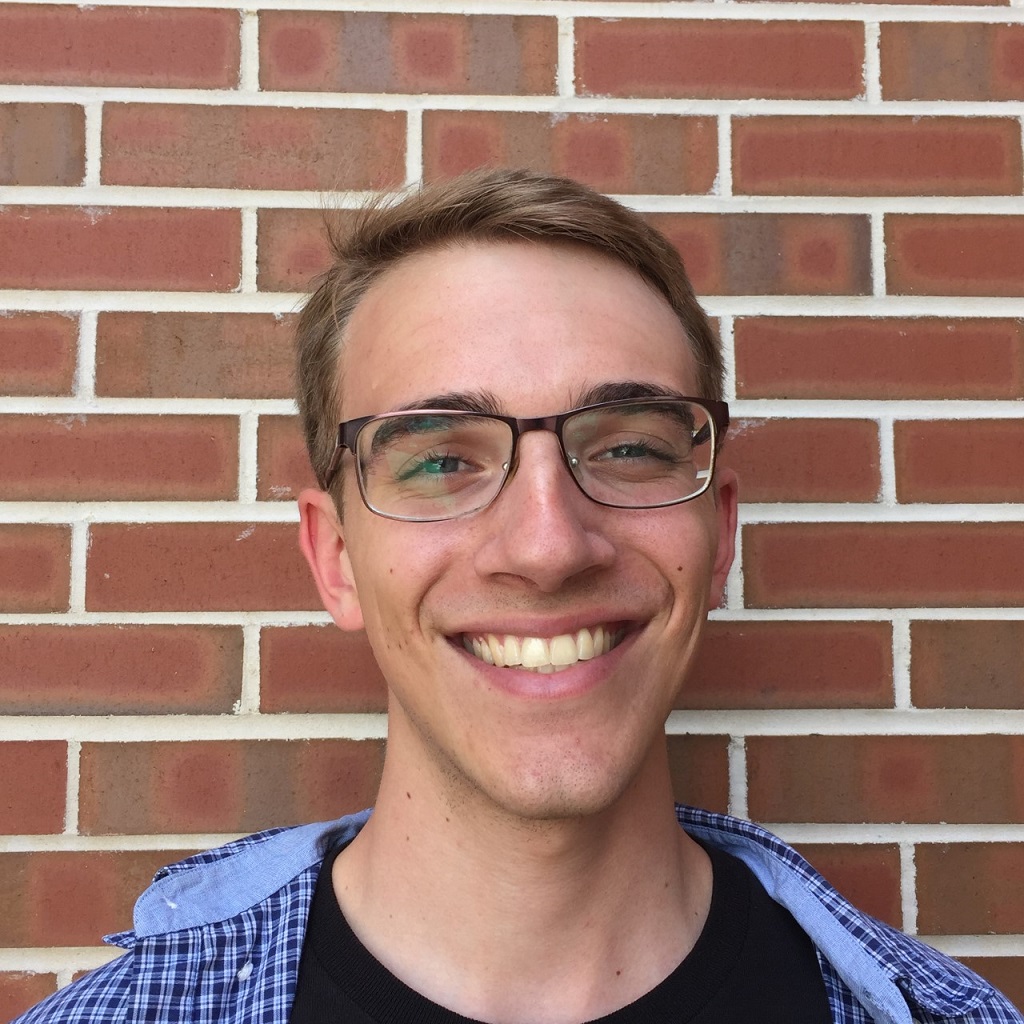
Publishing through Creative Commons is a quick, free, and easy way to license your online content. This guide will explain how to license your material through Creative Commons and offer a brief explanation of what the different options mean for your work.
Navigating the Website and Finding the Licensing Section
The First step to licensing your material under Creative Commons is to navigate to the ‘Share your work’ page. You may find this link on the home page of the Creative Commons website.
Once you have navigated to the ‘Share your work page,’ the website will present you with two sections. The first section is to choose a license. The second section expresses that you may share your work on a platform that allows Creative Commons licenses.
If you plan on licensing through Creative Commons and sharing your content on a platform, please refer to the desired platform’s help resources to better understand their individual process and stipulations. Platforms that allow their users to publish under a Creative Commons license include, but are not limited to, YouTube and Flickr.
Choosing and Using a License
After navigating to the ‘Share your work’ page, click on the ‘get started’ button under ‘choose a license.’ This page will then prompt you with two questions and an optional ‘help others attribute you’ section. Once you have answered each question, the website will give you a copy-paste link to add to your work.
The first question deals with whether you want your work to be modifiable and to have such adaptations shared. It is important to note that no matter which option you choose, people who use your work must attribute you as the person whose work they have modified.
If you select ‘no,’ then people may use your work in any manner they want, but they may not distribute their own works based on your content. If you want your original content to be unmodified and ascribed to only you, but don’t mind people distributing, sharing, and performing your work at will, then select ‘no.’
If you select ‘yes, as long as other’s share alike,’ then others may use your work, modify it, and distribute it; however, they must also license their creation under a ‘share alike’ license. If you believe that all content should be shared freely at all times and want any derivatives of your work to be licensed under a similar consideration, then select, ‘yes, as long as other’s share alike.’
If you select ‘yes,’ this is different from the previous option in one significant way. They may take your work, modify it, and distribute it without also licensing under a ‘share alike’ clause. If you believe that all content should be shared and used freely to the extent that others may take your work and not place it under a share alike license, then select ‘yes.’ This does not mean people may use your work, and its derivatives, for commercial uses. The second question concerns commercial use.
The second question deals with whether you want to allow people to use your content, and derivatives of it, for commercial use.
If you select yes, then people may use your work for commercial use. If you select no, then people may share, use, or distribute your work according to your selection from question 1 but may not use it for commercial use.
After answering these two questions, and before filling out the optional third field, you will now be presented with the license that suits your needs. The website will also present you with a link that will explain, in detail, the license it has given you.
The third section, ‘help others attribute you,’ has 7 fields for you to fill out. This section helps modify the license it presents you with to include machine readable metadata for your content. This will not only help others attribute your work, but also assists others in finding your work.
While you may fill out as many, or as few fields as possible, the ‘license mark’ section is necessary for how you want your work to be published.
For example, if your content is published on a web-page, such as a blog, then you will need to select ‘HTML + RDFa. This option will give you code, presented in the final section, which you will then copy and paste into your web-page’s structure. This will then present the viewer with your license at the bottom of the page as well as include machine-readable metadata in your web-page as well.
However, if your content is meant to be distributed offline then you will want to select ‘offline.’ This presents you with a line of text that states what license the work is under along with the URL to the details about that particular license. This allows the document to be distributed under the license without the use of the internet; for example, a word document you print out or e-mail to a friend. To include this license, just copy and paste the text into your document as-is.
The final option is ‘XMP.’ This option gives you a downloadable version of the license to include in your compatible files.
Once you have included the code, the text, or the xmp in your content, your work is now under your selected Creative Commons license. It is important to note that your work is immediately licensed once you include that text, code, or xmp.
This means that anyone who obtains that content with that license attached to it now has that content, under that particular license, for as long as it is valid. You may remove the license from your work and distribute the content without the license whenever you want. However, anyone that has obtained your content with that license, still has the rights to it as specified under the license they obtained it under.
If you have any other questions and concerns, the Creative Common’s website has an extensive Frequently Asked Questions web page that will prove helpful.