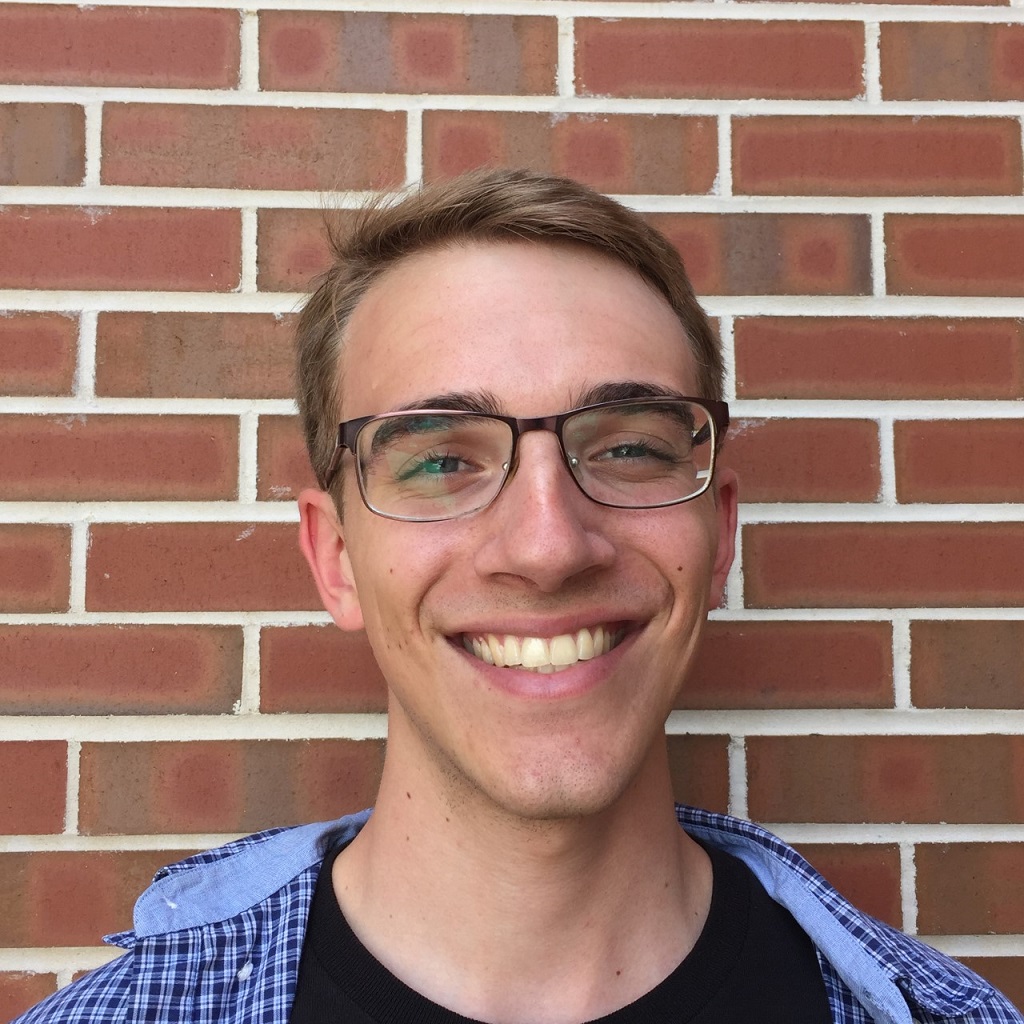
I first started experimenting with creative writing by inviting a few friends over for a creative writing session. The results of our writings led me to believe our method of writing can be capitalized on by video games. Furthermore, the video game medium has many more creative writing applications that encourage writing and may make the writing process more fun for those not particularly driven to write.
What my friends and I did was to have someone come up with a writing prompt. Then, we all took about 10 minutes to write on whatever the person’s idea was. Finally, we arranged everyone’s work together and read our disparate writings as one continuous story. We would come up with transition phrases between our individual pieces to make things flow, or we started with an idea that allowed the pieces to maintain relative cohesion with one another.
Hilarity ensued as our works coincided in the worst ways possible. Video games can cultivate and allow for similar group creative writing processes. The game, Storium, entails a narrator creating an overarching story and guiding players through the scenes. However, players also contribute to the writing and direction of the story.
The tutorial of Storium showcases how the narrator writes out a scene, and the players are then forced to respond. Each player’s character has specific traits and abilities that guide the writing. For example, in the tutorial you are ambushed by wolves. The other players all perform badly due to their character flaws, but your character finds a solution to the situation due to their quick thinking and survival experience. Since you caused a good outcome to occur, you get to write what happens next while also getting to include a positive benefit for your team. Furthermore, each other player’s responses were entirely written out by the players themselves as the situation progressed. The narrator then responds to the player’s decision making and continues to guide the story along.
Storium is an excellent example of how video games can operate as a platform for creative writing that brings people together in a fun and collaborative writing experience. Once the story is done, you and your friends have a complete story made from scratch.
The video game, NieR: AutomataTM developed by Square Enix, PlatinumGames Inc., also provides an example of how games can encourage and provide a space for creative writing. In NieR: AutomataTM you play as an android, and whenever you die your identity can live on by placing you into a different body; however, your dead body is still on the Earth. Upon death, the game allows you to leave a message on your corpse by stringing together a few catalogued words and phrases into an intelligible message.
If you are playing while connected to the internet, then other players online can find and utilize your corpse for loot; furthermore, they also get to read your message which can be quite poetic. For example, one possible death message is: “A vengeful girl was distracted by a flower on a tower smiled upon by angels.” Sometimes, the meanings have absolutely no context, but nonetheless encourage creative thought and poetic writing.
NieR: AutomataTM’s death messages exemplify how video games can operate as a forum, platform, or medium through which players can publish their creative writing online. Furthermore, the creative writing experience of Storium and NieR: AutomataTM always entails a community participating in the creation of your writing or interacting with it in a fun and unique way.
Perhaps the most fun writing experiences I had in video games were through MMORPGs (Massive Multiplayer Online Role-Playing Games); in particular, World of Warcraft developed by Blizzard Entertainment and Mabinogi developed by NEXON Korea Corps. My experiences in World of Warcraft can hardly be considered writing, but the fun of playing on a role-playing server with a guild full of people resulted in some of the most fantastic and fun to play through stories I have participated in. Games like World of Warcraft that allow players a lot of creative freedom can cultivate a lot of interesting creative writing stories that are fun to play through.
Mabinogi affords players the experience of being able to compose and play music through the video game. I didn’t understand how to utilize this feature to create my own works, but I could copy-paste other people’s compositions from other websites into my in-game scroll and then play music on whatever instrument my character could get their hands on. Oftentimes, I would end up having a group of fellow players with all our various instruments showing off anime soundtracks we had recreated in the video game. I was always impressed when someone had created their own music.
Experiences like the ones offered in Mabinogi allow players to literally play through the creative writing process, and then share their creations with other people in group sessions where everyone’s avatar gathers, reads, and recites. Oftentimes, MMO (Massive Multiplayer Online) games can function as forums for the avatars to meet in and discuss their writing among themselves.
My first experience with creative writing in a video game was not from within a game that allowed me to share my work with other players though. I remember playing my Pokémon Sapphire Version – developed by Game Freak – on my Game Boy Advance SP and being prompted to write a short statement by a news crew. After giving them a statement, I could then interact with a T.V. in game where a reporter would regurgitate my lines back at me like I was a celebrity. The ability to modify a game through creative writing was amazing.
I believe that video games that incorporate creative writing in interesting ways can inspire, cultivate, and allow players to even publish their creative works online. Furthermore, video games are a prime medium through which community writing can be experienced. I have not seen many video games that incorporate creative writing by the player’s in-game, but when I do, they’re a blast! There’s nothing like looting an android corpse and being rewarded with a hilarious quote written by a fellow player.